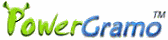 |
|||
| Manage call records | PowerGramo
Online Help |
|||
|
|
|||
"Skype" and related names are Skype Technologies S.A. trademarks.
Copyright 2004-2015 PowerGramo.Com. All rights reserved.
|
|||||||||||||
|
|||||||||||||
Freebird
Team is an independent team and is not connected or affiliated with Skype
Technologies S.A.. "Skype" and related names are Skype Technologies S.A. trademarks. Copyright 2004-2015 PowerGramo.Com. All rights reserved. |
|||||||||||||