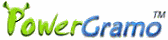|
Download
powergramo |
PowerGramo Skype Recorder is free for trial. Here you can
download the latest version of the Skype Recorder. Takes
one minute to begin Skype Recording now.
Main features
of the Skype Recorder |
PowerGramo
Enterprise |
PowerGramo
Professional |
PowerGramo
Standard |
PowerGramo
Basic |
| View a full list of features |
|
|
|
|
| Record Skype-to-Skype calls |
|
|
|
|
| Record landline involved calls |
|
|
|
No |
| Record conference calls |
|
|
|
|
| Record video signal of calls |
|
|
|
No |
| Export video call reocrds to AVI |
|
|
|
No |
| Extra audio processing tools |
|
|
No |
No |
| Separated audio channels for local voice and callers'
voice |
|
|
No |
No |
| Write memoire while recording |
|
|
|
No |
| Export records to ogg/wav files |
|
|
|
|
| Export records to mp3/wma files |
|
|
|
No |
| Skype Answering Machine |
|
|
|
No |
| Share music during calls |
|
|
|
No |
| Skype chat message reader (text to speech) |
|
|
No |
No |
| Upload Records to Server |
|
No |
No |
No |
| |
|
|
|
|
The product fits your Skype Recording
requirements:
You usually need PowerGramo
Professional that includes a full set of features. It's
suitable for daily Skype recording, podcasting, online journalism.
If you do not need to record Skype video calls, landline
involved calls, and records need no further editting, PowerGramo
Standard or PowerGramo
Basic may do for you.
For business purpose, PowerGramo
Enterprise uploads files to a PowerGramo
Record Center Server to make central deposit of Skype
call records. It also helps to remotely monitor Skype activities
of Skype users.
Get Started to Record Skype:
As a Skype Recorder, PowerGramo works in conjunction with
Skype. If you have not installed Skype yet, please download
it from Skype's
official site and install it.
After downloading PowerGramo, please refer to instructions
to install the Skype Recorder.
If you need audio tools to process your skype recordings?
Click here
|
|
| User
testimonials |
"The
Skype Recorder software works so beautifully! So easy and
elegant to use, with a very simple interface.
Well done!" |
|
|
|
Skype
recording solutions
|
General
daily Skype call recording
Record
free 'voicemails'
Personalized
automatic messages
Enterprise Skype recording solution
More
solutions... |
|
|
| |
|