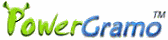| Recording and replaying |
| 1. How long a Skype record can
PowerGramo save? |
| 2. What audio formats does PowerGramo
support? |
| 3. What is the .pga file extension? |
| 4. How can I edit my Skype recordings? |
| 5. What exactly is "Save
my voice and callers' voice in separated audio channels"?
|
| 6. Can I replay call records
without logging in to Skype? |
| 7. How to export call records
into MP3 / WMA / WAV / OGG files? |
| |
| License registration |
| 1. I've registered on one computer,
how can I register on another computer? |
| 2. How long will it take to get registered
after buying a license? |
| 3. What's the benefit to be a registered
user? |
| 4. Does a professional license work
for PowerGramo Standard/Basic? |
| 5. Does a basic license work for
PowerGramo Standard/Professional/Enterprise? |
| 6. How can I register again after
reinstallation of my system? |
| |
| Skype answer machine/Automatic message machine |
| 1. Can I also enable Skype auto answering
when I use PowerGramo Skype Answer Machine? |
| 2. How many message schemes can I have? |
| |
| Troubleshooting |
| 1. PowerGramo says "The connection
request to Skype was rejected..." |
| 2. PowerGramo shows "Connecting..."
even when Skype is running for a long time. |
| 3. PowerGramo shows "Skype
not running" even when Skype is running for a long
time. |
| 4. Why I have an echo of my callers'
voice in call records? |
| 5. During calls my partners can
hear me clearly, but in recordings, my voice is very
thin. |
| |
| Miscellaneous |
| 1. Will my system run PowerGramo Skype
Recorder? |
| |
| |
How
long a Skype record can PowerGramo save?
PowerGramo can record as long as you want. If you have
enough hard disk space, the recording length is virtually
unlimited.
What audio
formats does PowerGramo support?
Now PowerGramo saves records in Ogg Vorbis or wav format.
By default, Ogg encoding format is used, which is very
efficient and produces high quality audio. You can also
export call records into MP3 / WMA / WAV files easily.
What is the .pga file
extension?
This is our own file format which stores your recordings,
caller info, memos, text chat messages and time tags
together. .Pga files can only be played back in PowerGramo
at present. To playback recording in a general audio
player, please export .pga files to ordinary audio file
(.mp3, .wma, .wav or .ogg).
How
can I edit my Skype recording?
You can export your recordings and edit them in any
other Audio editing tools. We recommend Audacity,
which is open source and free.
What
exactly is "Save my voice and callers' voice in
separated audio channels"?
That means your voice and your partner's voice are saved
in two individual audio tracks. When you playback the
record, your voice will sound at the right-side channel
and callers' voice at the left-side channel. This dual
channels feature makes audio quality even better. and
make it very convenient for future editing. This will
be very useful for professional podcast users. Please
note this feature need PowerGramo
Professional or PowerGramo Enterprise.
Can
I replay Skype records without logging in to Skype?
YES. PowerGramo Player helps you to manage call records
without logging into a Skype account.
How
to export records into MP3 / WMA / WAV / OGG files?
To export a record to a mp3 file, just select the record
in the record list, then click menu "File | Export
Records As | MP3 Files". For exporting to a WMA
/ WAV / OGG file, the according menu command is "WMA
Files", "WAV Files", "OGG Files"
respectively. If no record is selected in the record
list, clicking one of these menu commands will show
a window prompt you to choose a .pag file. Please note
in PowerGramo Basic, exporting to mp3/wma files is not
available.
I've registered on one computer,
how can I register on another computer?
You can register PowerGramo on any computer as long
as you using the same Skype account. Simply copy the
registration code you have received from our Register
Agent, and paste it in the window of step 3 of registration.
If you have once registered and do not remember the
registration code, just click menu "Registration
| Retrieve Registration Code" to get a new reg
code.
How long will
it take to get registered after buying a license?
After buying a license, you will receive a license key
instantly. In the 'registration' window, input the license
key. PowerGramo will send the key via Skype to our online
register server. Then the server generates a registration
code for you and send it to you also via Skype. The
whole registering process is done automatically. That
means usually you are able to get registered immediately
after purchasing.
What's
the benefit to be a registered user?
Becoming a registered user, you will be entitled to
following benefits:
*Record Skype conference calls have more than two participants.
*Save your voice and your partner's voice in separated
channels.
*Automatic answer messages for callers not in your contact
list.
*Enjoy more Value Added features in future versions.
*Unlimited technical support via Email!
See more details...
Does
a professional license work for PowerGramo Standard?
Yes. A license for a higher edition can be applied to
a lower edition.
Does
a basic license work for PowerGramo Standard or PowerGramo
Professional?
No. A license for a lower edition can not be applied
to a higher edition.
How
can I register again after reinstallation of my system?
Just reinstall PowerGramo and click menu "Registration
| Retrieve Registration Code". Our register server
will send you the code pertaining to your Skype account.
Once get the registration code, open "Registration"
window and navigate to step 3 and input the code.
Can
I also enable the Skype auto answering feature when
I use PowerGramo answer machine?
No. If a call is automatically answered by Skype, PowerGramo
will not treat it as an auto answered call, so no answering
message will be sent. Actually, once you have PowerGramo
installed, you totally don't need the Skype auto answering
feature.
How
many message schemes can I have?
Virtually there is no limit on it. You can configure
as many schemes as you wish.
PowerGramo
says "The connection request to Skype was rejected...".
What can I do?
For the first time you run PowerGramo and Skype, Skype
will ask you whether PowerGramo is allowed to access
Skype. To get PowerGramo connected to Skype, you should
select the "Allow this program
to use Skype" option. If you accidentally
choose a wrong option, PowerGramo will be unable to
connect to Skype, showing the message as you saw. When
this happens, please go to Skype's "Options"
window to remove PowerGramo from the blacklist. Generally
you can reach the blacklist by first finding in the
Skype "Options" window a link named "Manage
other programs' access to Skype" and click
the link. The latest version of Skype has this link
grouped in "Advanced Settings".
My
PowerGramo shows "Connecting..," even when
Skype is running for a long time
If PowerGramo shows "Connecting..." after
Skype start for a long time. It indicates PowerGramo
has some difficults getting connected to Skype. This
may because the connection request was rejected by Skype
or the request is still marked as an unsettled event
in Skype. For the first case, PowerGramo will show a
warning message and please refer to the troubleshooting
1 for resolving. For the second case, please below
Skype's menu bar, find and click on a new event named
"PowerGramo.exe" to bring forth the authorizing
window. And in the authorizing window, choose "Allow
this program to use Skype".
PowerGramo
shows "Skype not running" even when Skype
is running for a long time.
In such a case, please try to restart PowerGramo and
Skype.
During
calls my partners can hear me clearly, but in recordings,
my voice is very thin.
PowerGramo does not change volume of neither your voice
or your partners' voice. It just uses audio volumes
that Skype uses for the microphone and the speaker.
When you are on a call, you may use a very low volume
for your microphone. Since your call partners can at
the other end adjust your voice until he/she can hear
you clearly. While PowerGramo does not do such an adjustment.
To avoid this problem, please try to volume up your
microphone. That may cause a too loud voice at your
parters' side, but they can volume down their speaker
to avoid the problem.
Why I have an echo of my callers' voice in call
records?
An echo problem is mostly likely caused by an imperfect
headset. When voice of the speaker stream into the microphone,
an echo voice is produced. To avoid the echo problem,
you may need to use better headset and keep in mind
that do not set too higher the volume of the speaker.
For some audio deivces, to avoid echo problem you may
need to disable microphone enhancing feature in the
audio settings window of your system.
Will my system run PowerGramo?
PowerGramo has been fully tested under following versions
of Windows Operating Systems (64bits or 32bits):
Windows 2000
Windows 2003
Windows XP
Windows Vista
Windows 7
Virtually PowerGramo is compatible with all versions
of Skype. We recommend you to use Skype 3.8 or a higher
version. All Skype
versions are available on our website.
Click here for
help of PowerGramo Offline Recorder. |
| |