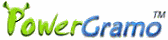1. General daily Skype Recording
Skype recordings may help you log important events for future
review, or just keep your conversations as precious memories.
PowerGramo Skype Recorder provides a daily Skype recording
solution that works in a fully automatic way and produces
the best recording quality.
2. Record 'voicemails' as you are away from Skype
When you are away from Skype, PowerGramo with its embedded
Skype Answer Machine, will take care of incoming calls and
record 'voicmails' for free. Just leave Skype and PowerGramo
running, it automatically responds callers (with both text
messages and audio messages) on behalf of you and records
what the callers say. Once get back, you can listen to these
'voicemail' records easily.
3. Skype recording for businesses
Two methods to make an enterprise Skype recording solution:
(1) If you want to do Skype recording on several computers
in a local network, and manage call records collectively,
do as follows:
Install PowerGramo on all computers and set a local network
shared directory as the record folder. Then all call records
will be stored in the same physical directory and grouped
in sub-directories named after Skype accounts. On any one
of the computers, you can easily manage all Skype recordings
collectively.
(2) Use PowerGramo Enterprise and
PowerGramo
Record Center in conjunction to set up a record center
network. For more details, please click
here.
4. Automatically send audio notifications
If you have a list of Skype users, who are to be notified,
conventionally you will call one by one and repeat the notification
time and time again. You can image how annoying the task will
be. But now PowerGramo is there alleviating the annoyance
you are facing. Just set an audio message for outgoing Skype
calls, PowerGramo will send the audio message each time an
outgoing call is answered.
5. Personalized automatic messages
Even image automatically sending different messages to different
Skype users? You may miss that. This unique feature has made
PowerGramo outstanding from other auto-answering programs
for Skype.
6. Share music during Skype conversations
If you are to present audio data to
callers or just play music adding life to conversations, PowerGramo
helps doing that. It plays music as background sound
that does not interfere with your conversation. You can also
choose to mute microphone while playing music.
7. Extra tools help do professional Skype recording
Several useful audio tools are included in PowerGramo Professional/Enterprise,
for example the
offline audio
recorder and the
ai stem splitter. These tools help professional users
to further process recordings. That liberates users from annoyance
of switching between different audio programs.